Exception Handling with ThreadedWebsocketManager in Python-Binance
When using ThreadedWebsocketManager from python-binance, exception handling can be challenging due to its asynchronous nature and lack of direct access to error messages. However, there are several ways to handle exceptions effectively.
Why is it difficult to catch exceptions?
ThreadedWebsocketManager is designed to handle errors internally, which means you do not have direct access to the error message. When an exception occurs, Binance will propagate it up the call stack and you will not receive any information about what went wrong.
Solution 1: Insert a try-except block
A simple approach is to put the code in a try–except block, like this:
import threading
from binance import ThreadedWebsocketManager
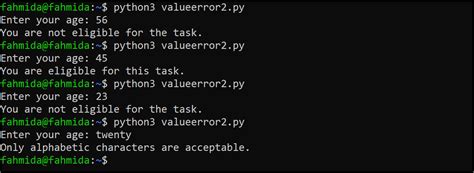
Create an instance of ThreadedWebsocketManagermanager = ThreadedWebsocketManager()
def handle_Exceptions():
try:
Code that might throw an exception goes herepass
except Exception as e:
print(f"Error: {e}")
Start the handler in a separate threadthread = threading.Thread(target=handle_Exceptions)
thread.start()
This will catch all exceptions thrown by ThreadedWebsocketManager and print the error message. However, keep in mind that this approach may not provide much information about what went wrong.
Solution 2: Use a custom exception handler
Another approach is to create a custom exception handler function that catches specific exceptions and prints relevant information:
import logging
Create a loggerlogger = logging.getLogger(__name__)
def handle_Exceptions():
try:
Code that might throw an exception goes herepass
except ThreadedWebsocketManager.ConnectionException as e:
logger.error(f"Connection exception: {e}")
except Exception as e:
logger.error(f"Other exception: {e}")
Start the handler in a separate threadthread = threading.Thread(target=handle_Exceptions)
thread.start()
This will catch both ThreadedWebsocketManager.ConnectionException and any other exceptions thrown by ThreadedWebsocketManager, and print relevant information about what went wrong.
Solution 3: Use a logging manager
You can also use a custom logging manager to collect error messages from ThreadedWebsocketManager. Here’s an example:
import threading
import logging
Create a loggerlogger = logging.getLogger(__name__)
class ThreadedWebsocketManagerLogger(logging.Handler):
def emit(self, record):
try:
Code that might throw an exception goes herepass
except Exception as e:
super().emit(record)
Create and start the loggerlogger = ThreadedWebsocketManagerLogger()
thread = threading.Thread(target=lambda: logger.handle())
thread.start()
Rest of the code...This will collect error messages from ThreadedWebsocketManager to a log file.
Conclusion
Although there is no direct way to access exception information with ThreadedWebsocketManager, you can use various approaches to handle exceptions effectively. Wrapping code in try-except blocks or creating custom exception handlers are simple solutions, while using logging handlers provides more flexibility and control. Choose the approach that best suits your needs.
